Streaming with free-shoutcast.com is possible in two ways: playing live music from your computer or playing music with our software. Using first solution if you will disable your PC your radio station will be not working. To avoid that – you can obtain AutoDJ which allows you to stream all the time, even you your computer is currently disabled. Of course it’s possible to use both options – AutoDJ can be temporarily disabled and enabled at any time.
AutoDJ is a service that allows you to play music whole time without having turned on PC. You just need to upload your favorite music to our AutoDJ and it will play it for you. When the service is active and ready to use you just need to upload your audio files – it is quite simple to do – just need to use FTP software.
Music on our server
With AutoDJ service you will get 20 GB of disk space on our server, where you will need to upload music files that will be played. The easiest way to do that is to use common solution – FTP (File Transfer Protocol). In this article we will show you how to use free of charge FTP software and how to upload your favorite music to the server.
Installation
WinSCP is a popular FTP client for Microsoft Windows. It allows to copy files between a local computer and remote servers using FTP. Feel free to download it here. It’s free of charge and allowed in commercial use. When downloaded just run the installer and go thru installation like on presented screenshots:
Music upload
Your audio files are stored on your dedicated FTP servers. To reach your music you need to run WinSCP and configure FTP connection. You will need to find FTP account details in control panel. Navigate to Auto DJ tab and then to Upload music (FTP) menu entry. Fill Login screen in WinSCP with your account details like on the screen below. Remember to select: File protocol: FTP.
Confirm with Login button. With the next step Login form will hide and files should appear. You should see 3 folders (shown on the screen below):
- music – directory dedicated for your music files. They will be played alphabetically or randomly (depends on your choice in settings),
- jingles – small audio files like jingles or ads. They are played between songs (1 jingle for about 3 songs),
- promotions – same like jingles, but played every 30 minutes.






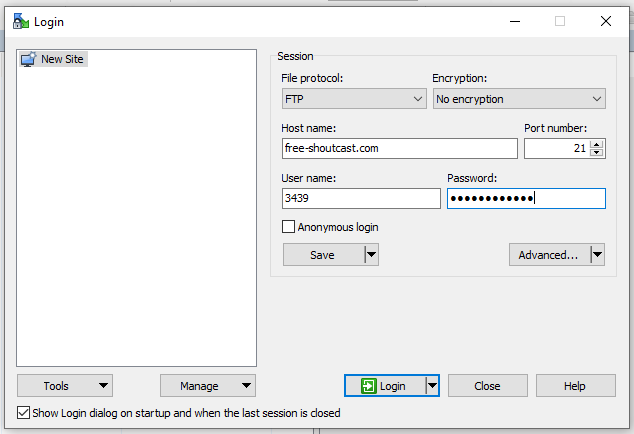
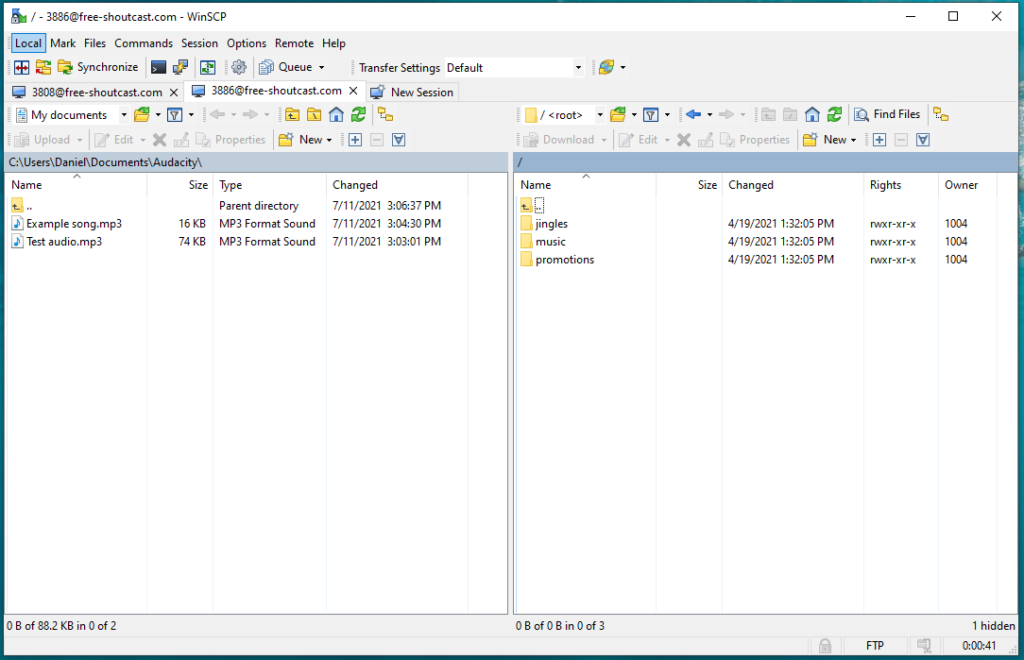
Leave a Reply